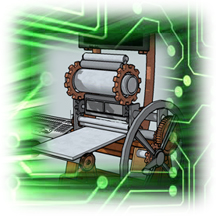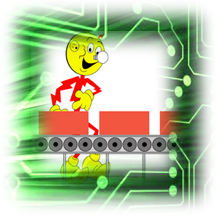Case Study
The Karnaugh Electronics Company depends on three distribution centers to ship its product to various destinations in the United States . In each, the conveyor system is the heart and soul of operations. In the oldest center, control of the conveyor system is through execution of a ladder logic program running on one PLC. I/O is distributed across 3 32 point input modules and 2 32 point output modules.
Things usually run smoothly, but there are daily “hiccups”, the most serious in the form of a jammed sortation track near the last shipping chute. It takes up to ½ hour to clear the jam and resume operations. After analysis, it is determined the cause of the backups involve personnel at the loading dock taking unauthorized breaks, causing boxes to back up onto the shipping chute, and finally to the sortation track.
There is an existing photo eye functioning as a “chute full” indicator, but the system does not react properly to that event. The chief industrial engineer would like the system to enable a jam indication strobe, and to prevent box inductions until the line (and corresponding “chute full” eye) can be cleared.
Like many legacy systems, after many years of operation, the system takes on a mysterious quality. “Don't touch it! Don't change anything!” That's the official mantra. Karnaugh Electronics doesn't even have an accompanying SCADA system to help determine exceptions. All that remains are the mysterious rungs and coils of the ladder logic program. The engineer who programmed the ladder logic is no longer available, and there is no confidence the executable running on the PLC actually represents the ladder logic program found in the development environment. In short, the company has identified a problem, but can't do a thing about it.
Until Now. The iKontrols Computer Aided Engineering engine leverages and improves current CAD technology to transform the CAD drawings describing the layout and configuration of a conveyor system into a dynamic, interactive portal to that conveyor system.
For operational ( legacy ) conveyor systems, these CAD drawings can then be used interactively to configure the system, to test the system, to upgrade the system, to update system parameters, to simulate the system, and during production, to function as a user interface device for monitoring the system.